Thank you for your interest in registering for the introductory course, The Journey You Own: Practices for Well-Being and Productivity, at Maddie’s University. Registering for the course is entirely free. To get started, follow this quick guide:
1. Go to https://maddies.fund/JourneyYouOwnMU and click on “Sign In.”
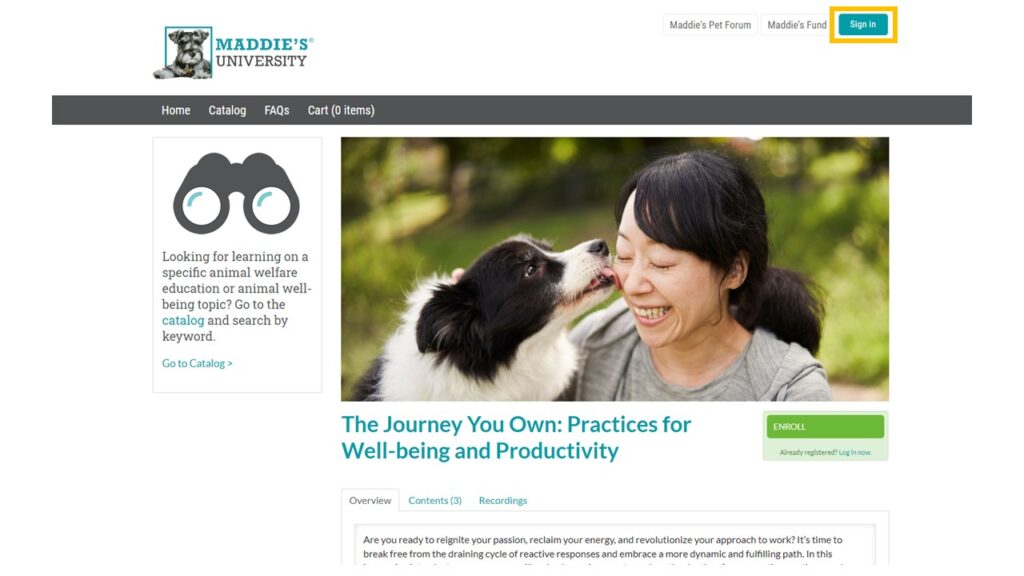
2. Enter your email address and password, then click “New User/Register Now.”
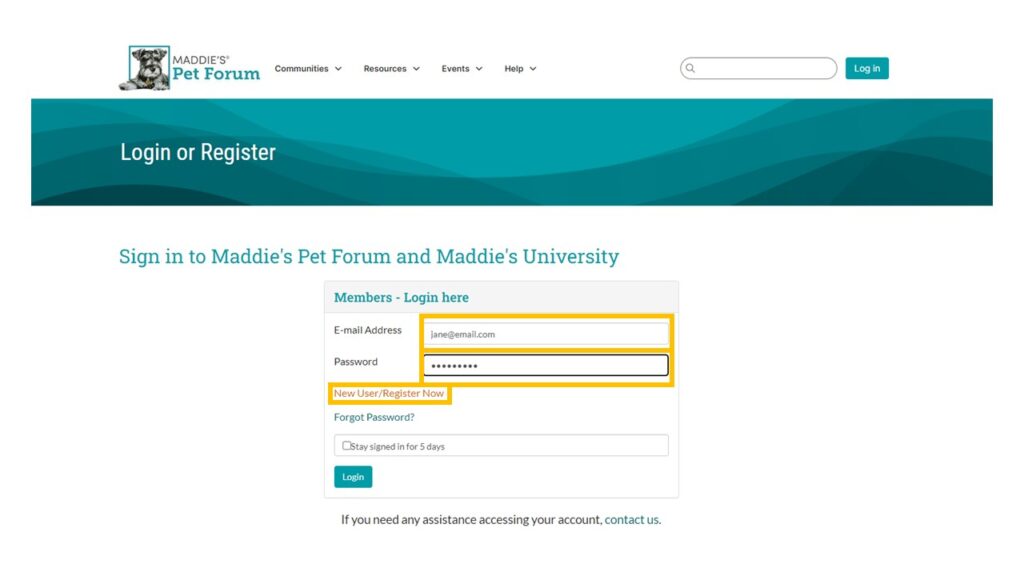
3. Create your account by providing your details. If you’re not associated with any organization, please write “N/A” for the Organization Name and select “No Organization Affiliation” for the Organization Type. Once finished, click “Create Account.”
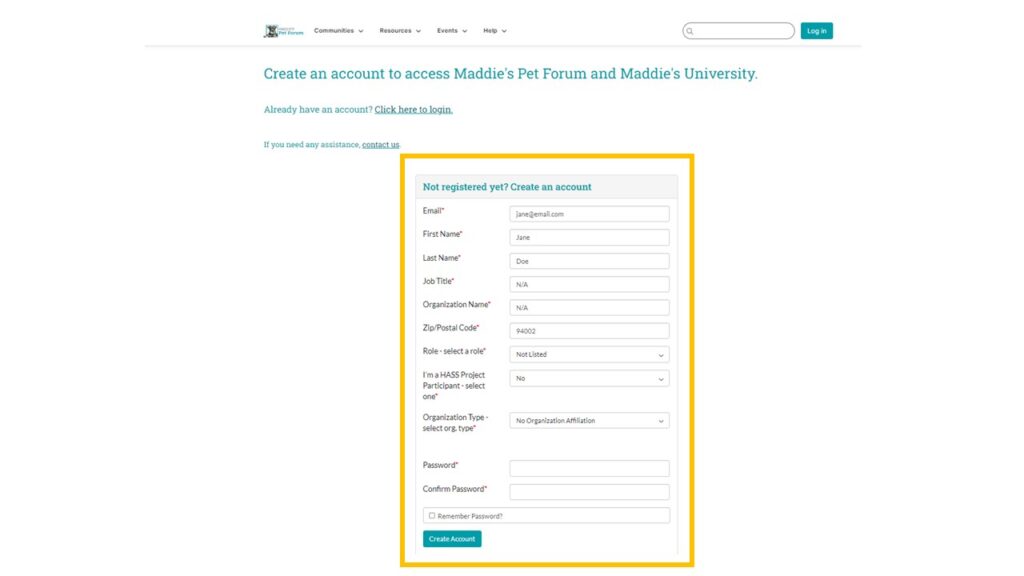
4. Review and agree to Maddie’s Pet Forum guidelines, terms of use, and privacy policy by clicking on “I Agree.”
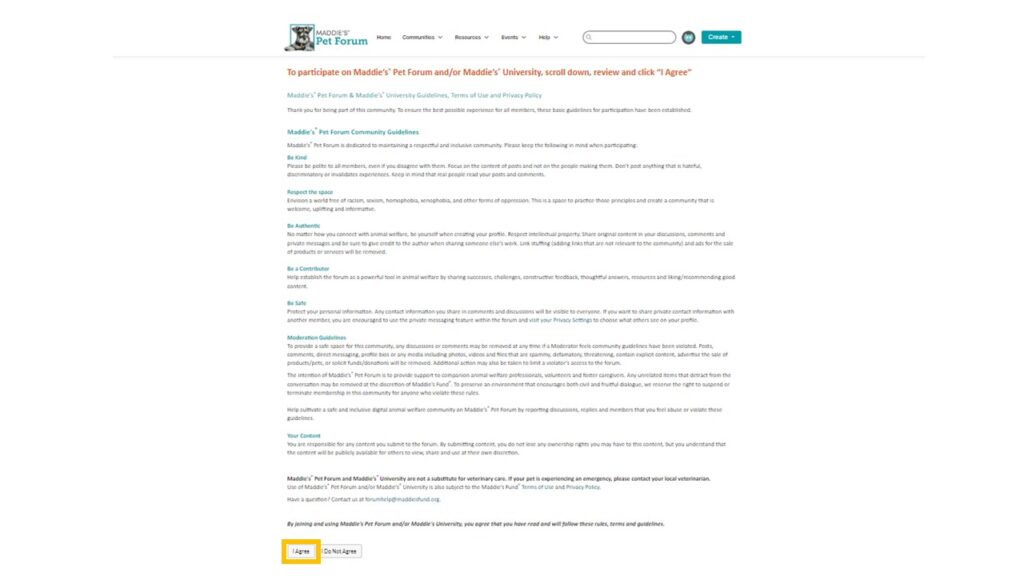
5. Congratulations! You’ve successfully created a free Maddie’s Fund Account, granting you access to both Maddie’s Pet Forum and Maddie’s University. To register for “The Journey You Own: Practices for Well-Being and Productivity” course, visit https://maddies.fund/JourneyYouOwnMU
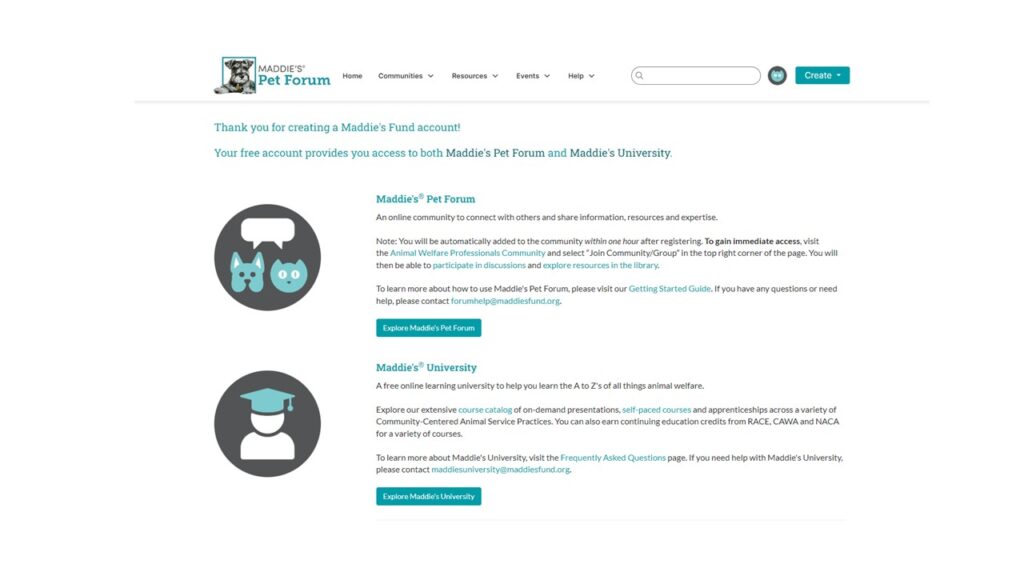
6. Upon opening the course listing, click on the “Enroll (Free)” button.
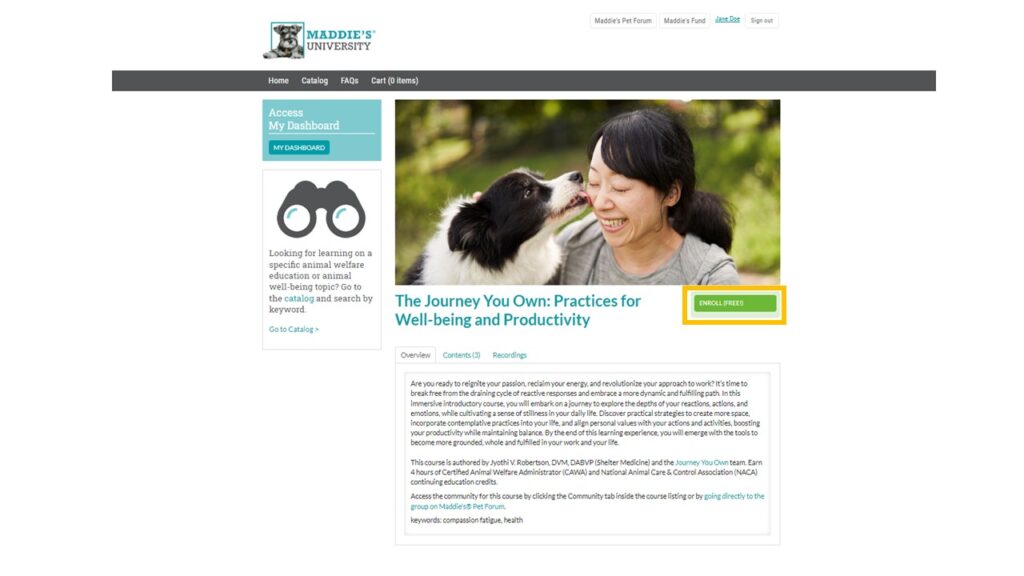
7. You are now enrolled in the free course. Under the “Contents” tab, click on the “View Course” button to begin your learning journey.
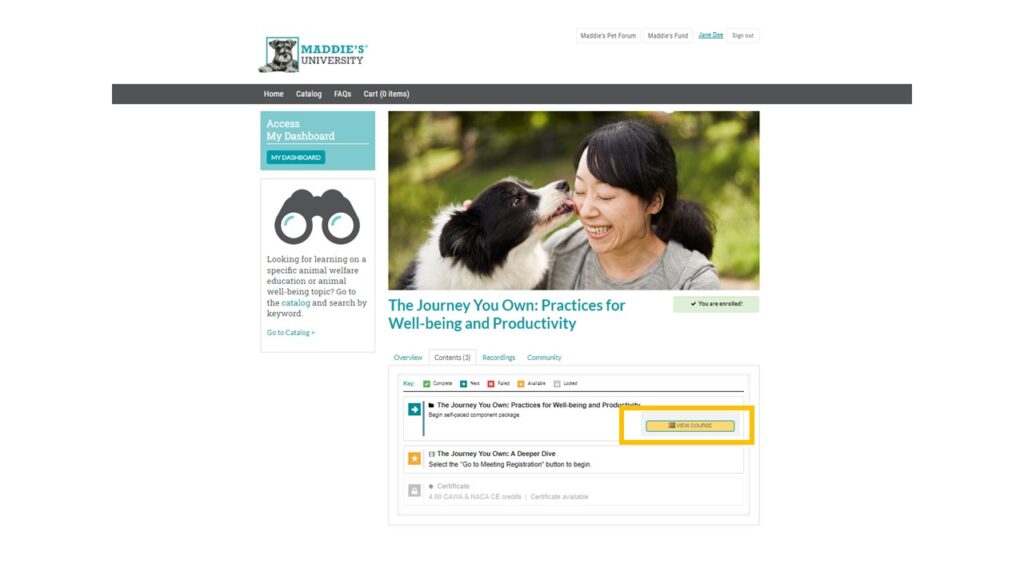
How to Manage Notifications or Unsubscribe to Forum Emails
- While logged in to your Maddie’s University account, Click on the following link: https://forum.maddiesfund.org/profile/myaccount/preferences. This will lead you directly to your account page.
- On your account page, you’ll find a range of options to customize your email notifications. These options will allow you to tailor your forum experience according to your preferences.
- Review the list of notification settings available and modify accordingly.. If you wish to receive fewer emails, simply uncheck the boxes for the notifications you don’t want to receive.
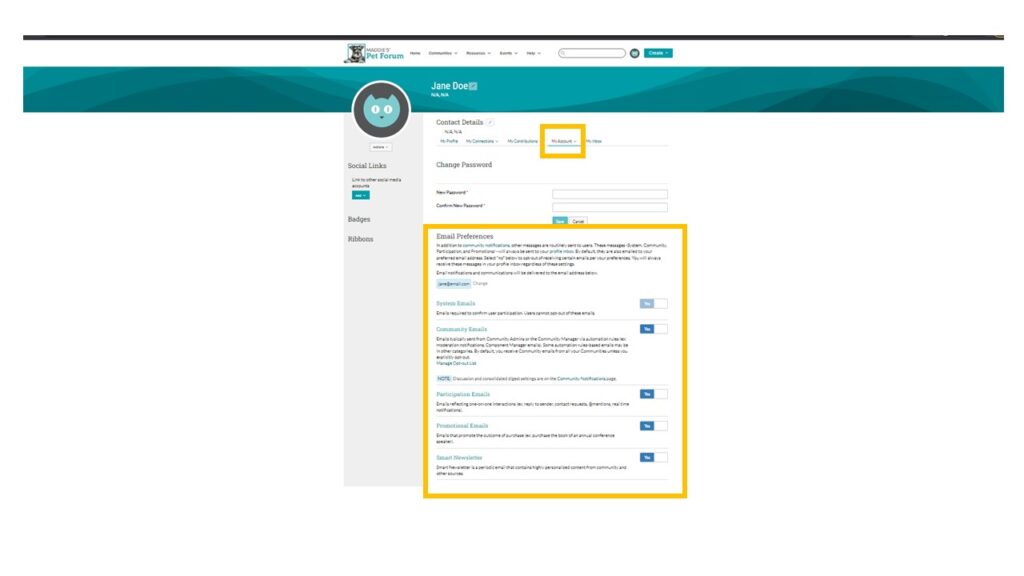
If you have any questions or encounter any issues accessing the free course or managing your forum emails, feel free to contact us at hello@jyo.world.

